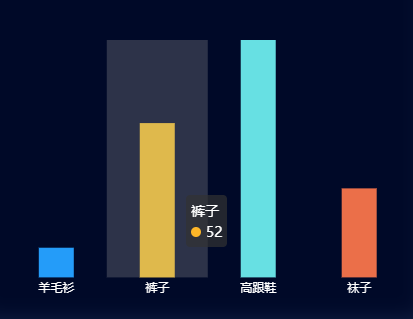uni-app多图上传原理、封装及使用
多图上传原理、封装及使用
多图上传原理、封装及使用
1上传原理
图片上传是通过单图片上传接口通过循环进行多图上传
2接口封装
//上传文件
export const upload = function(img_url, callback,callback2) {
let header = {}
const uploadTask = uni.uploadFile({
header,
url: url + 'api/common/qiniu_upload',
filePath: img_url,
name: 'file',
success(res) {
if (res) {
// console.log(res)
if (res.statusCode == 200 && res.data) {
let d = JSON.parse(res.data);
// console.log(d.data)
callback(d.data)
}
}
},
fail(err) {
Api.toast('上传失败!', err);
}
})
uploadTask.onProgressUpdate((res) => {
callback2(res)
// console.log('上传进度', res.progress)
// console.log('已经上传的数据长度', res.totalBytesSent)
// console.log('预期需要上传的数据总长度', res.totalBytesExpectedToSend)
})
}3使用方法
//通过按钮执行add_imgs()即可
import { upload } from '@/common/apiUrl.js'
export default {
data() {
return {
lng:9,
imgs:[],
imgs_u:[],
}
},
methods: {
add_imgs() {
var t=this;
if(t.imgs.length >= t.lng){
t.api.toast('最多只能上传9张病例照片');
return false;
}
t.api.up_imgs((t.lng-t.imgs.length),(res)=>{
// console.log(res)
t.imgs_u = res;
uni.showLoading({ title:'上传中' });
setTimeout(()=>{
t.upload_imgs();
},100)
})
},
upload_imgs(){
var t=this;
let imgs_u=t.imgs_u;
if(imgs_u.length==0){
uni.hideLoading();
this.$emit('changes',t.imgs);
t.api.toast('上传成功');
return;
}
upload(imgs_u[0],(url)=>{
// console.log(url)
t.imgs.push(url);
imgs_u.splice(0, 1)
t.imgs_u=imgs_u;
t.upload_imgs();
},(res)=>{
// console.log('上传进度' + res.progress);
})
},
}
}多图上传模块封装
如果项目中出现多个多图上传方法可以将多图上传封装成模块进行使用
<template>
<view class="photos">
<view class="photos_li" v-for="(li,i) in imgs" :key="i">
<image class="li_img" :src="li" @click="show_img(i)" mode=""></image>
<image class="li_close" @click="del_img(i)" src="../../static/images/login-alert-icon.png" mode=""></image>
</view>
<view class="photos_li photos_li_only flex_center" v-if="imgs.length<lng" @click="add_imgs">
<image class="li_img" src="../../static/images/add_img.png" mode=""></image>
</view>
</view>
</template>
<script>
import { upload } from '@/common/apiUrl.js'
export default {
name: 'ComImgs',
props: {
img:{
type: Array,
default: []
},
len: {
type: Number,
default: 9
},
},
data() {
return {
lng:9,
imgs:[],
imgs_u:[],
}
},
mounted() {
this.lng=this.len;
this.imgs=this.img;
},
methods: {
add_imgs() {
var t=this;
if(t.imgs.length >= t.lng){
t.api.toast('最多只能上传9张病例照片');
return false;
}
t.api.up_imgs((t.lng-t.imgs.length),(res)=>{
// console.log(res)
t.imgs_u = res;
uni.showLoading({ title:'上传中' });
setTimeout(()=>{
t.upload_imgs();
},100)
})
},
upload_imgs(){
var t=this;
let imgs_u=t.imgs_u;
if(imgs_u.length==0){
uni.hideLoading();
this.$emit('changes',t.imgs);
t.api.toast('上传成功');
return;
}
upload(imgs_u[0],(url)=>{
// console.log(url)
t.imgs.push(url);
imgs_u.splice(0, 1)
t.imgs_u=imgs_u;
t.upload_imgs();
},(res)=>{
// console.log('上传进度' + res.progress);
})
},
del_img(i){
var t=this;
t.imgs.splice(i, 1)
this.$emit('changes',t.imgs);
},
show_img(i){
var t=this;
t.api.show_imgs(i,t.imgs)
},
}
}
</script>
<style lang="scss" scoped>
.photos{
display: flex;
justify-content: flex-start;
align-items: center;
flex-wrap: wrap;
.photos_li{
position: relative;
width:200rpx;
height: 200rpx;
margin-right: 20rpx;
margin-bottom: 20rpx;
background-color: #f6f8f7;
&:nth-child(3n){
margin-right: 0;
}
.li_img{
display: block;
width: 100%;
height: 100%;
}
.li_close{
position: absolute;
top: -10rpx;
right: -10rpx;
width: 32rpx;
height: 32rpx;
z-index: 2;
}
&.photos_li_only{
.li_img{
display: block;
width: 100rpx;
height: 100rpx;
}
}
}
}
</style>
使用方法如下:
<view class="obox">
<com-imgs :img="imgs" :len="6" @changes="img_c"></com-imgs>
</view>import ComImgs from '@/pages/com/com-imgs.vue'\
export default {
components: { ComImgs },
data() {
return {
imgs:[],
}
},
methods: {
img_c(e){
console.log(e)
this.imgs=e;
},
}
}相关文章
发表评论
评论列表
- 这篇文章还没有收到评论,赶紧来抢沙发吧~