PHP利用phpstorm postman xdebug本地调试
使用phpstudy运行PHP7.3打开xdebug扩展在PHP.ini中添加配置一份配置难道英雄汉,附上自己的配置图[Xdebug]zend_extension=D:/phpstud
使用phpstudy 运行PHP7.3 打开xdebug扩展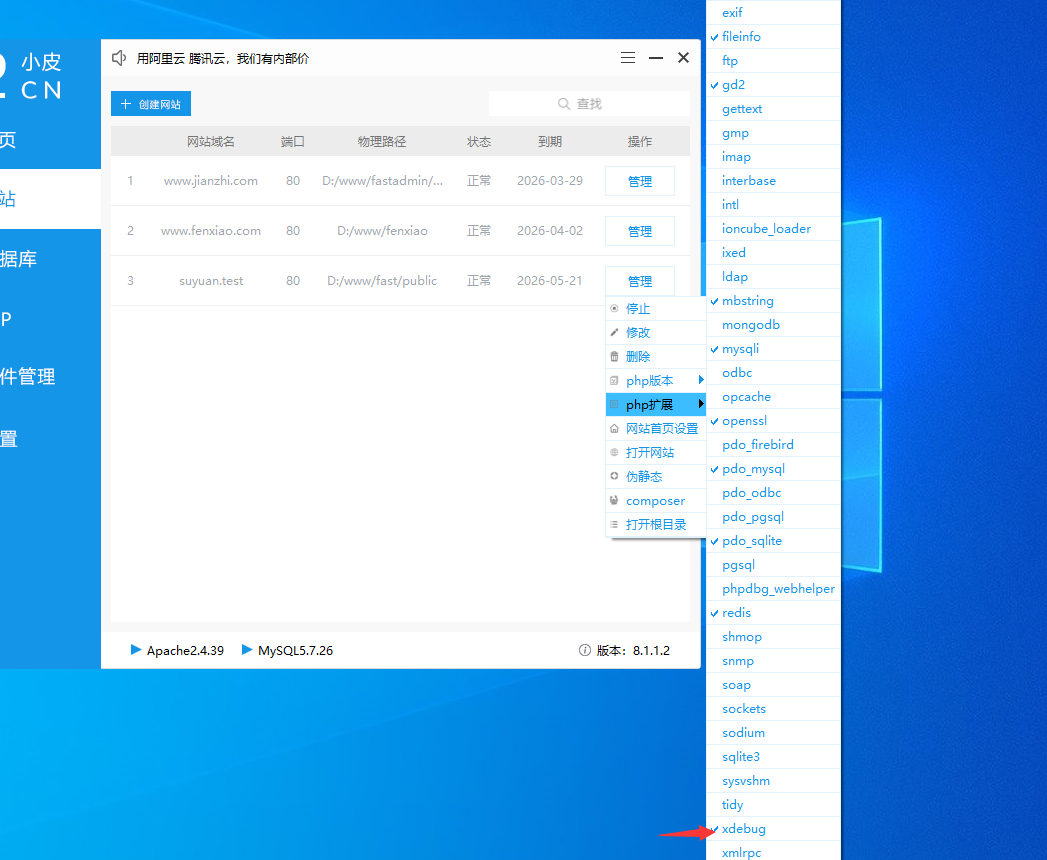
在PHP.ini中添加配置
一份配置难道英雄汉,附上自己的配置图
[Xdebug]
zend_extension=D:/phpstudy_pro/Extensions/php/php7.3.4nts/ext/php_xdebug.dll
xdebug.remote_enable=On
xdebug.remote_handler=dbgp
xdebug.remote_host=localhost
xdebug.remote_port=9100
xdebug.collect_params=1
xdebug.collect_return=1
xdebug.auto_trace=Off
xdebug.trace_output_dir=D:/phpstudy_pro/Extensions/php_log/php7.3.4nts.xdebug.trace
xdebug.profiler_enable=Off
xdebug.profiler_output_dir=D:/phpstudy_pro/Extensions/php_log/php7.3.4nts.xdebug.profilerPHPSTORM相关配置
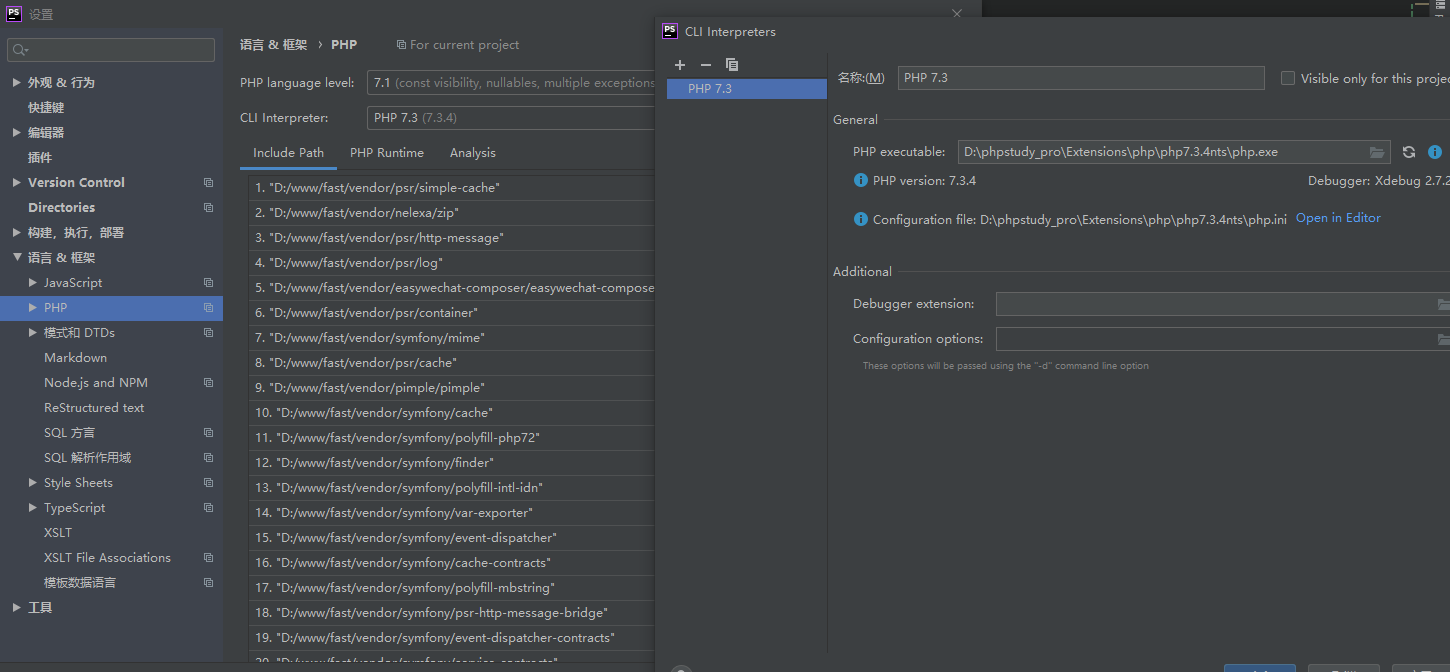
设置PHP本地cli映射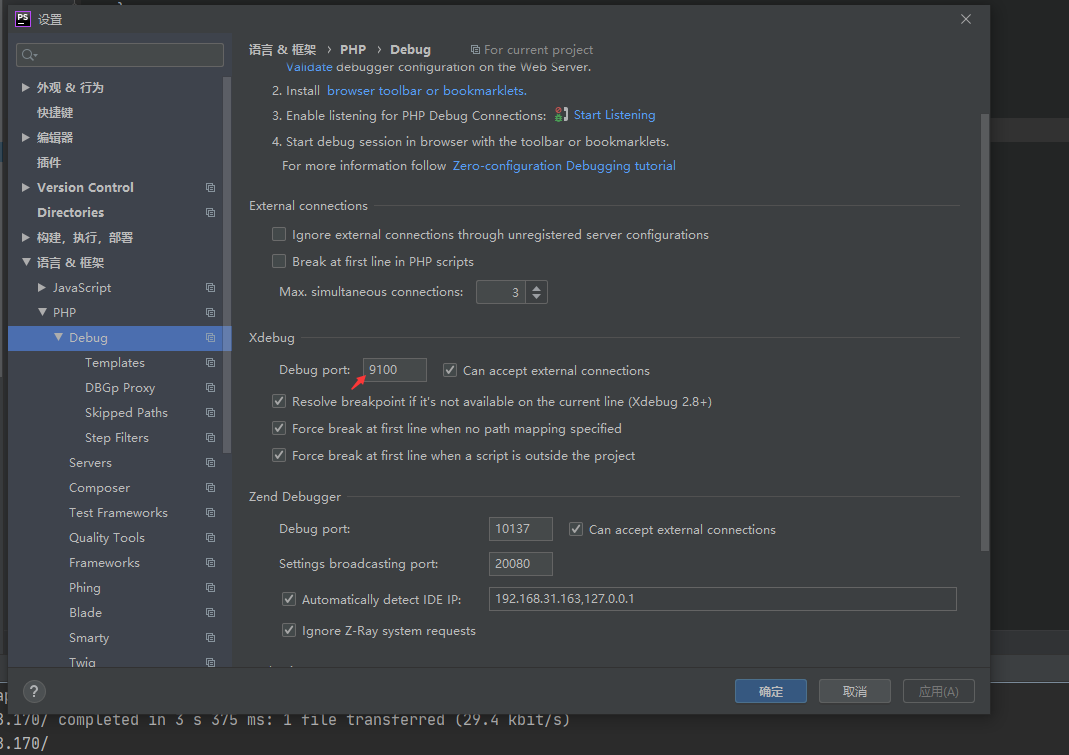
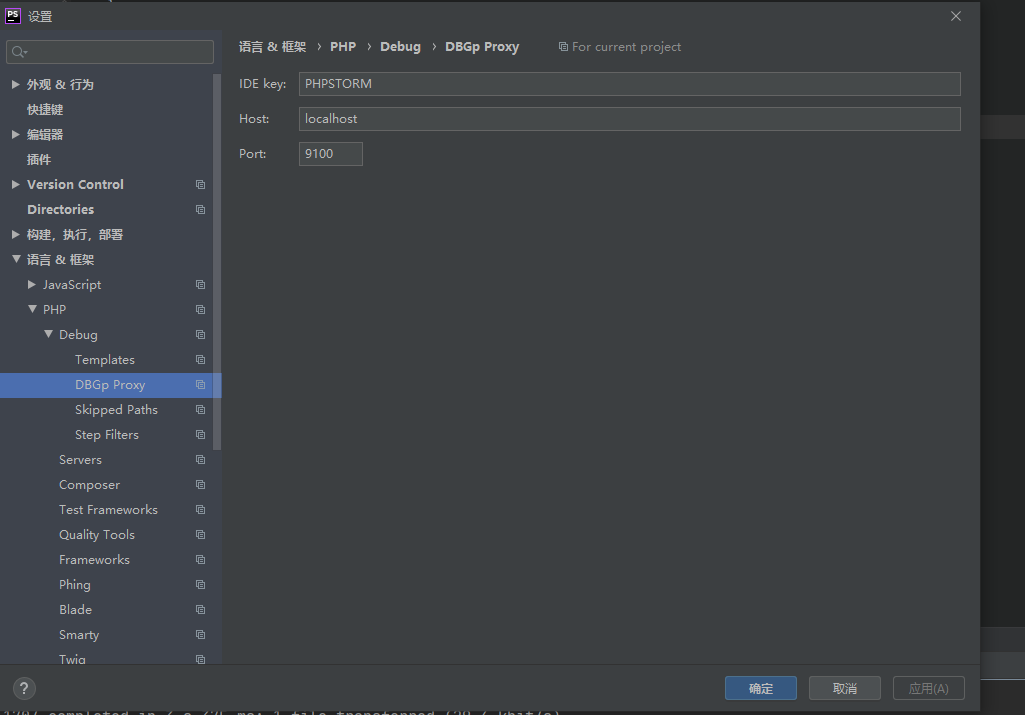
根据php.ini中的配置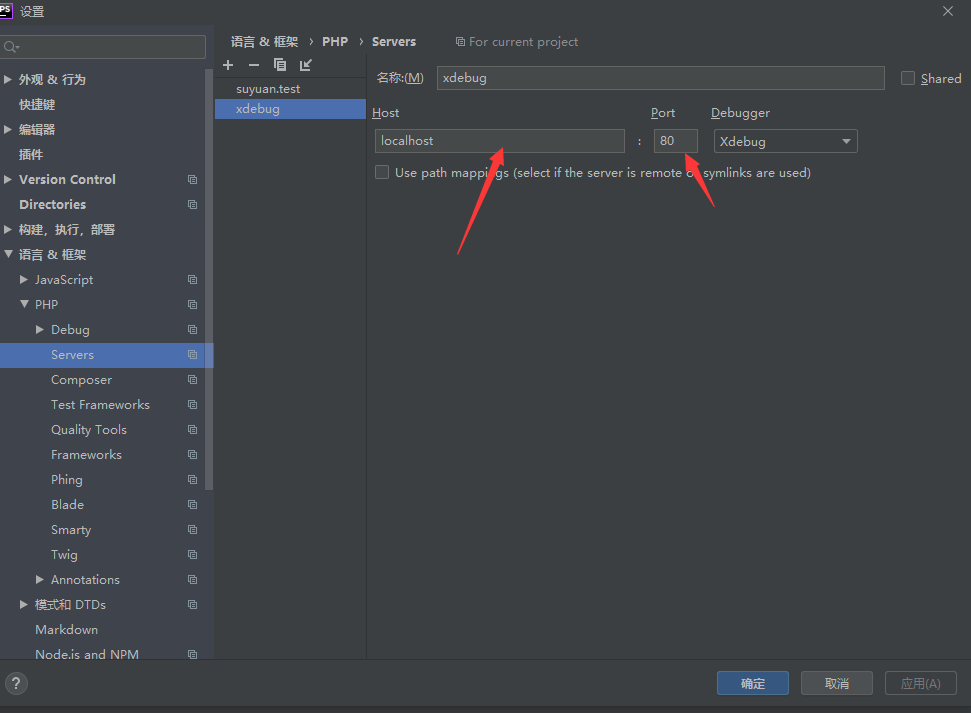
配置本地映射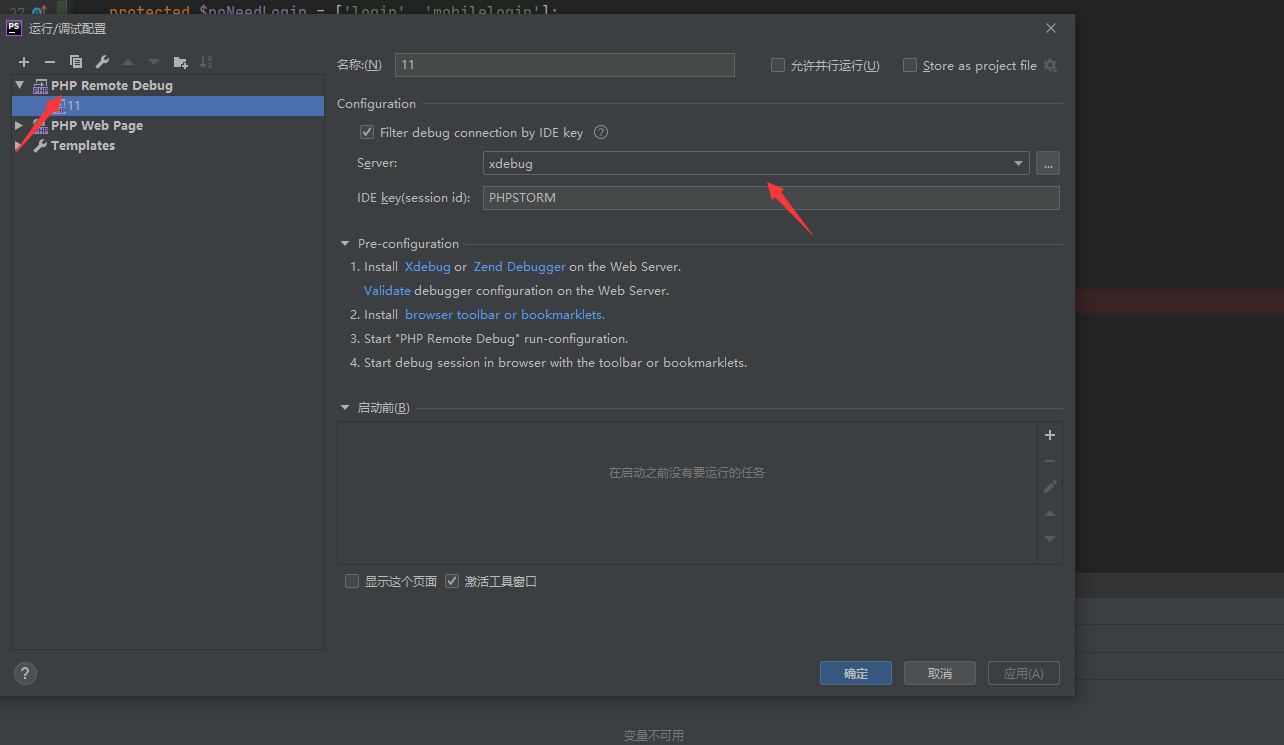
配置debug调试,idekey填写PHPSTORM
server选择配置好的映射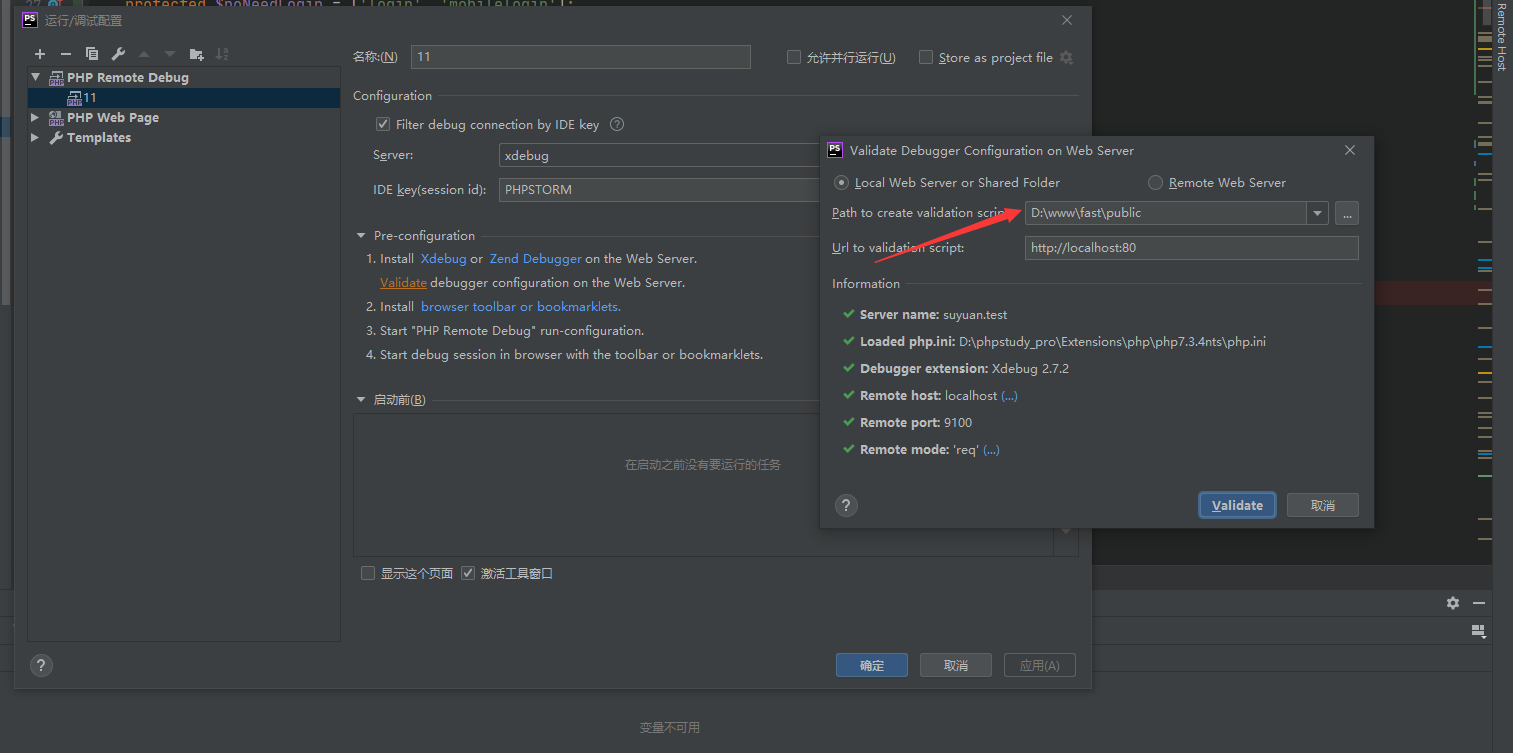
选择项目地址进行验证测试
POSTMAN配置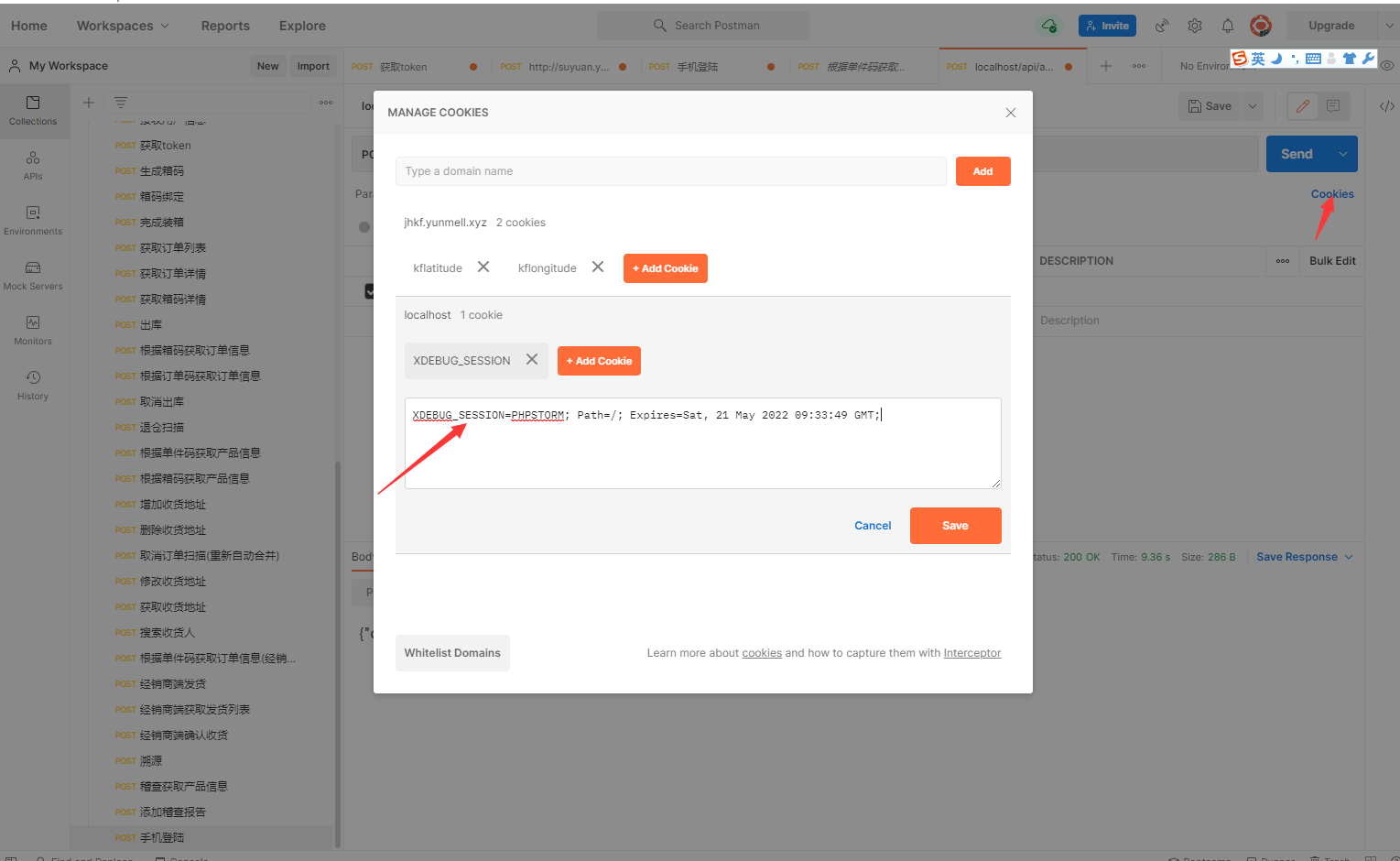
添加本地cookie
XDEBUG_SESSION=PHPSTORM;

选择配置好的选项 打开听筒进行调试

本地调试截图
相关文章
发表评论
评论列表
- 这篇文章还没有收到评论,赶紧来抢沙发吧~


